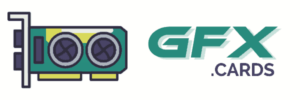Who does not want to fashion a double monitor setup?
when you are an avid gamer, nothing can stop you from having a blast. Unfortunately, many graphic cards have a single HDMI port only. You get few additional DVI port or Display ports. If you are in united states looking for a dual monitor setup it could be a tough call with such a graphic card as some monitor screens will take a DVI or VGA cable, but most modern monitors will take HDMI inputs and Display Port.
The best possible solution is to opt for powerful dual HDMI ports. You can enjoy the game on both the monitor screens and also have the best gaming experience. If you want the best gaming experience then video card with 2 HDMI output is worth each penny.
The best part is when you buy a dual HDMI graphic card you don’t need to invest in an adapter or any separate audio options. If you have two monitors already with you with HDMI connection and want to find a video cards that supports both, then Here is the list of best 5 graphics card with 2 HDMI ports which you cannot miss to ignore.
Frequently Asked Questions
Why Does A Graphics Card Have An HDMI Port?
HDMI is one of the most recognized modern Audio/Video interfaces. It is not only highly cross-compatible but one of the fastest display interfaces. Most modern video-related consoles and peripherals support HDMI. Example Xbox, Playstation, Projector, Monitors, and LED TVs. HDMI 2.1 Can support resolutions up to 8K
How Many HDMI Ports Can A graphics Card Have?
Usually, a graphic card comes with at least 1 HDMI port. However, there are some models, especially the newer ones, which come with 2 HDMI ports or more. A 4 HDMI port GPU for example makes it very easy to support a quad monitor setup. There is no theoretical upper limit, but practically 4 HDMIs are more than enough.
Do I Plug My HDMI Cable Into The GPU’s HDMI Port Or Motherboard’s HDMI Port?
If you have a dedicated graphics card unit then it is best to use its HDMI/DP port and not use the motherboard’s onboard port. In most cases, the native HDMI port of the motherboard gets disabled when a graphics card is installed. But, even if it is enabled, it would only use the integrated graphics output and not use GPU power.
What Are The Different Port Types On My Graphics Card?
A graphic card usually has multiple ports on it that may include one or more from Super Video Graphics Array (SVGA), Digital Visual Interface (DVI), High-Definition Multimedia Interface (HDMI), DisplayPort (DP), Video in Video Out (VIVO), and USB C Type, for audio/video output.